How to Create Mp3 files from Audio CD with Windows Mediaplayer?
Here are some easy steps:
 01. Insert CD in to PC. Start Windows Mediaplayer.
01. Insert CD in to PC. Start Windows Mediaplayer.
02. CD may start to play. Click stop button.
03. You may see a button to view the Mediaplayer in LIBRARY Mode. Click there.
04. Now you will see the playlists and Contents of inserted CD. (Most times as “Unknown Album”…)
05. Click the “Rip Settings” Button. (Nr. 1)
06. Click for more options.
07. Select the settings under “Rip Music” (Nr. 2)
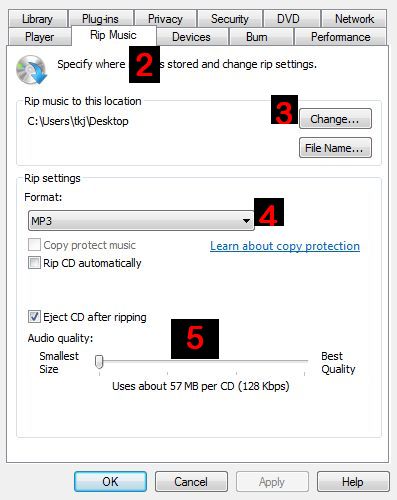 08. Select / create the folder to be saved. (Nr. 3)
08. Select / create the folder to be saved. (Nr. 3)
09. Set the Format (Nr. 4) as mp3 ….
10. Set the Bit rate (Nr. 5) (128 Kbps is normal) and press “OK”
11. Press “Rip CD” (Nr 6). Your Audio CD will be saved as mp3 in some minutes.
605 total views, 1 views today