 Blender is a complete 3D creation suite. Free and Open Source Software, free to use for any purpose, forever. Get it for free from http://www.blender.org/
Blender is a complete 3D creation suite. Free and Open Source Software, free to use for any purpose, forever. Get it for free from http://www.blender.org/
749 total views, no views today
 Blender is a complete 3D creation suite. Free and Open Source Software, free to use for any purpose, forever. Get it for free from http://www.blender.org/
Blender is a complete 3D creation suite. Free and Open Source Software, free to use for any purpose, forever. Get it for free from http://www.blender.org/
749 total views, no views today
 XnView is an efficient multimedia viewer, browser and converter.
XnView is an efficient multimedia viewer, browser and converter.
Really simple to use! Support of more than 500 image formats.
No Adware, No Spyware.
Thumbnail View, FullScreen View, FilmStrip View, SlideShow with FX, Images Compare, etc…
Edit, Resize, Rotate, Crop AND make SlideShows, Web Pages etc…
698 total views, no views today
gscan2pdf Is a GUI version to make a pdf file from multiple images.
1. Source:
http://sourceforge.net/projects/gscan2pdf/files/gscan2pdf/
or
2. via PPA in Terminal:
“sudo apt-add-repository ppa:jeffreyratcliffe/ppa”
then install the new version.
“sudo apt-get update”
“sudo apt-get install gscan2pdf”
Once gscan2pdf is opened, you can select all the required files in it by clicking on the Open Files.
By default it is arranged in alphabetical order but you can drag and drop and reorder the images as you like.
Once finished, click the Save icon and save it to PDF.
With gscan2pdf You can save lot of time!
696 total views, no views today
 Complete legal and Free from Adobe:
Complete legal and Free from Adobe:
To activate the Software give the Slnr. given by ADOBE:
1045-1412-5685-1654-6343-1431
642 total views, no views today
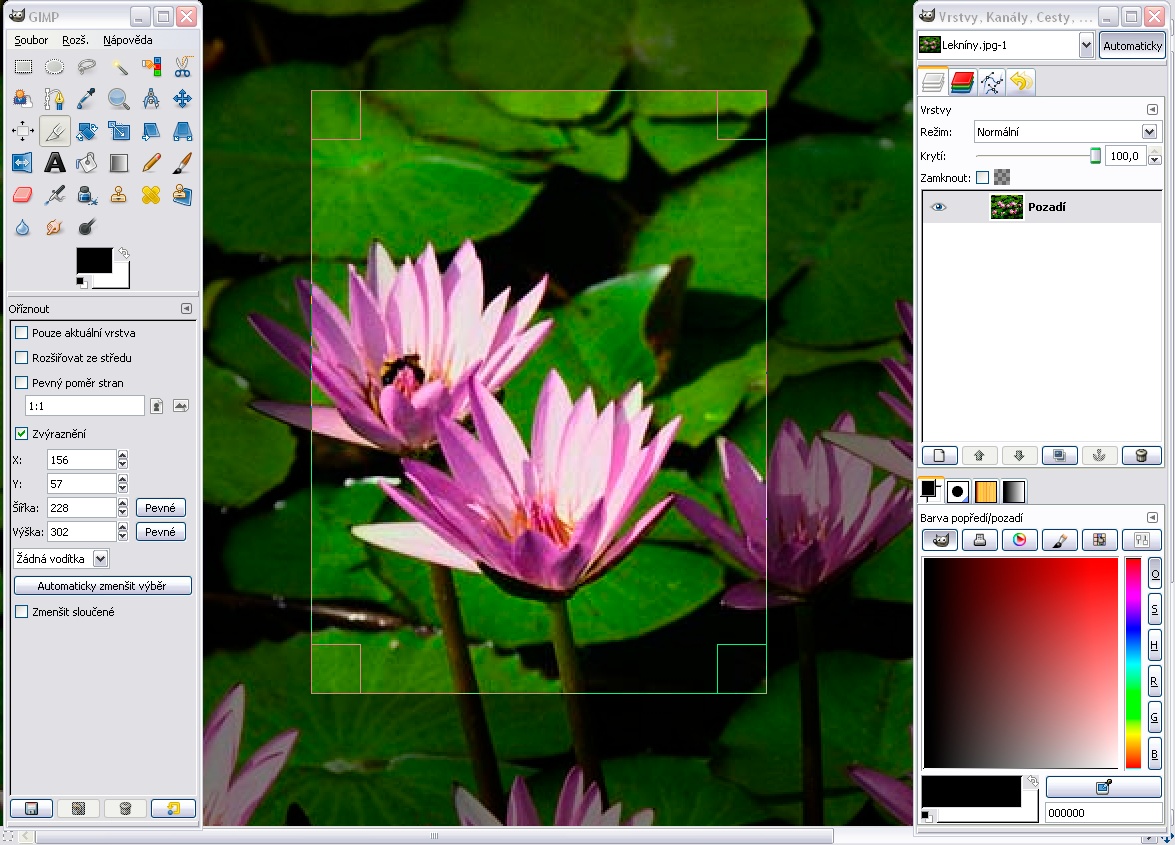 GIMP is the GNU Image Manipulation Program. It is a freely distributed piece of software for such tasks as photo retouching, image composition and image authoring. It works on many operating systems, in many languages.
GIMP is the GNU Image Manipulation Program. It is a freely distributed piece of software for such tasks as photo retouching, image composition and image authoring. It works on many operating systems, in many languages.
570 total views, no views today
 Paint Net
Paint Net
4.80MB (Freeware )
Paint.NET is image and photo manipulation software designed to be used on computers that run XP, Server 2003 or Vista.
Every feature and user interface element was designed to be immediately intuitive and quickly learnable without assistance. In order to handle multiple images easily, Paint.NET uses a tabbed document interface. The tabs display a live thumbnail of the image instead of a text description. This makes navigation very simple and fast.
Usually only found on expensive or complicated professional software, layers form the basis for a rich image composition experience. You may think of them as a stack of transparency slides that, when viewed together at the same time, form one image.
Many special effects are included for enhancing and perfecting your images. Everything from blurring, sharpening, red-eye removal, distortion, noise, and embossing are included. Also included is our unique 3D Rotate/Zoom effect that makes it very easy to add perspective and tilting.
Adjustments are also included which help you tweak an image’s brightness, contrast, hue, saturation, curves, and levels. You can also convert an image to black and white, or sepia-toned.
592 total views, 1 views today
IrfanView is a very fast, small, compact and innovative FREEWARE (for non-commercial use) graphic viewer for Windows 9x, ME, NT, 2000, XP, 2003 , 2008, Vista, Windows 7.
It is trying to be simple for beginners and powerful for professionals.
IrfanView is trying to create new and/or interesting features in its own way, unlike some other graphic viewers, whose whole “creativity” is based on feature cloning, stealing of ideas and whole dialogs from ACDSee and/or IrfanView! (for example: XnView has been stealing/cloning features and whole dialogs from IrfanView, for 10+ years).
IrfanView was the first Windows graphic viewer WORLDWIDE with Multiple (animated) GIF support.
One of the first graphic viewers WORLDWIDE with Multipage TIF support.
The first graphic viewer WORLDWIDE with Multiple ICO support.

Download link: http://www.irfanview.net/main_download_engl.htm
615 total views, no views today