
1,398 total views, no views today

1,398 total views, no views today
914 total views, no views today
963 total views, no views today
999 total views, no views today
3. Copy and paste the link in to the field.
4. Select the format (mp3)
5. Click Convert.
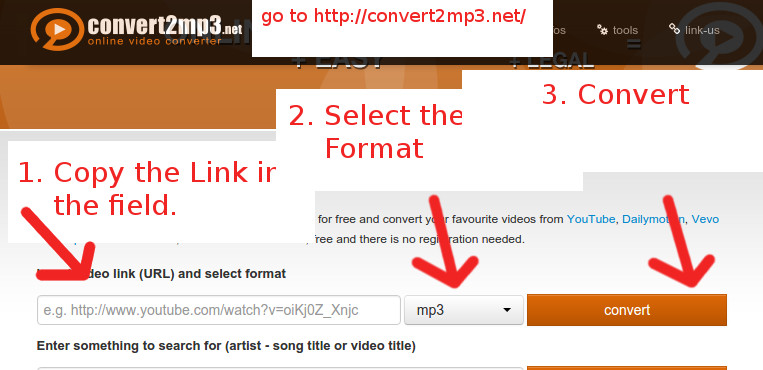
7. Click Download.
1,942 total views, no views today
How to Create Mp3 files from Audio CD with Windows Mediaplayer?
Here are some easy steps:
 01. Insert CD in to PC. Start Windows Mediaplayer.
01. Insert CD in to PC. Start Windows Mediaplayer.
02. CD may start to play. Click stop button.
03. You may see a button to view the Mediaplayer in LIBRARY Mode. Click there.
04. Now you will see the playlists and Contents of inserted CD. (Most times as “Unknown Album”…)
05. Click the “Rip Settings” Button. (Nr. 1)
06. Click for more options.
07. Select the settings under “Rip Music” (Nr. 2)
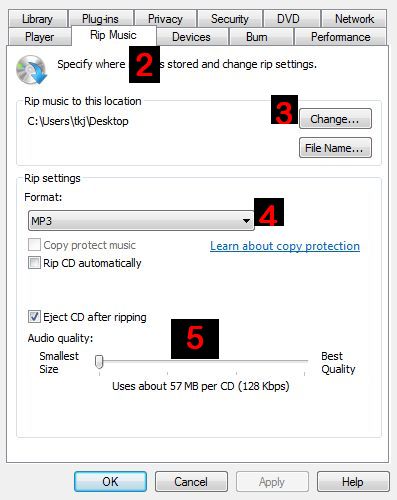 08. Select / create the folder to be saved. (Nr. 3)
08. Select / create the folder to be saved. (Nr. 3)
09. Set the Format (Nr. 4) as mp3 ….
10. Set the Bit rate (Nr. 5) (128 Kbps is normal) and press “OK”
11. Press “Rip CD” (Nr 6). Your Audio CD will be saved as mp3 in some minutes.
603 total views, no views today
827 total views, no views today
Mp3tag is a powerful and yet easy-to-use tool to edit metadata of common audio formats where it supports ID3v1, ID3v2.3, ID3v2.4, iTunes MP4, WMA, Vorbis Comments and APE Tags.
It can rename files based on the tag information, replace characters or words in tags and filenames, import/export tag information, create playlists and more.

Mp3tag supports online database lookups from, e.g., Amazon, discogs, or freedb, allowing you to automatically gather proper tags and cover art for your music library.
558 total views, no views today